
7. Use "Hold" only when necessary
Being put on hold is annoying and frustrating. How do you like holding for several minutes after your call is answered?
While "hold" is an important and helpful telephone feature when used wisely, it is easily abused. Some callers hang up if they have held longer than they like. Whenever possible, keep talking with the caller, even while checking information on your computer. Ask the caller's permission first before using “hold”.
Ways to avoid or limit "hold":
- When checking to see whether a coworker can take a transfer, place the caller on "hold" only while actually talking to the coworker.
- Don't put a caller on hold to take another call, which you then also put on hold to return to the first call.

 Play the video.
Play the video. Complete 5 more lessons to unlock this video.
Complete 5 more lessons to unlock this video.
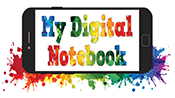
 Work Habits
Work Habits Workplace Effectiveness
Workplace Effectiveness Business Etiquette
Business Etiquette Communication Skills
Communication Skills The Job Search
The Job Search Scores
Scores